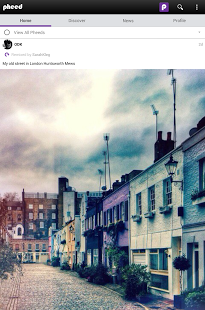Pheed 2.0.1
Paid Version
Publisher Description
Think. Create. Produce. Share.
A place to express yourself.
Pheed is FREE and easy to use social networking app for sharing VOICE-NOTES, MUSIC, VIDEOS, PHOTOS and TEXT.
Labeled by Forbes as ‘the new Twitter,’ Mashable as ‘the next social craze,’ and Huffington Post ‘the next generation of social media.’ Fortune listed Pheed as ‘The #1 Social Network to Watch in 2013’ and Business Insider ‘the social media company of the year.’
Features:
● Support for mobile and tablet devices
● Capture and share high resolution photos in any size, no cropping
● Upload photo albums in a single pheed
● Capture, record and share high definition videos with no time limit
● Record and share sound, voice notes and audio clips
● Your content remains yours - protect all your content with the copyright feature (all media will be marked as copyrighted with your name)
● 420 characters to share more of your thoughts
● Discover popular content and get personalized suggestions of who to follow
● Sort timeline view using filters (e.g. photos, video, audio, etc)
● Share pheeds with your friends on other social networks, via email and direct messaging
● Set your channel to private and approve who can subscribe to you (follow)
● Ghost option - hide your subscribers counter from all
About Pheed
Pheed is a paid app for Android published in the Other list of apps, part of Communications.
The company that develops Pheed is Pheed. The latest version released by its developer is 2.0.1. This app was rated by 1 users of our site and has an average rating of 3.0.
To install Pheed on your Android device, just click the green Continue To App button above to start the installation process. The app is listed on our website since 2013-12-22 and was downloaded 14 times. We have already checked if the download link is safe, however for your own protection we recommend that you scan the downloaded app with your antivirus. Your antivirus may detect the Pheed as malware as malware if the download link to com.pheed.android is broken.
How to install Pheed on your Android device:
- Click on the Continue To App button on our website. This will redirect you to Google Play.
- Once the Pheed is shown in the Google Play listing of your Android device, you can start its download and installation. Tap on the Install button located below the search bar and to the right of the app icon.
- A pop-up window with the permissions required by Pheed will be shown. Click on Accept to continue the process.
- Pheed will be downloaded onto your device, displaying a progress. Once the download completes, the installation will start and you'll get a notification after the installation is finished.